News
April 12, 2014.
Windows XP has finally been retired. What does this mean exactly? Well let me explain. First, some background...
When Microsoft releases an operating system (Windows XP, Windows Vista, Windows 7 are all different operating systems), they also designate a lifecycle. During the lifecycle of that operating system, Microsoft releases updates. These updates fall into two main categories, compatibility and security. The former ensures that the operating system is stable, more efficient and works properly with new types of hardware. This is so it doesn't "crash" and generate the so-called "blue screen of death":
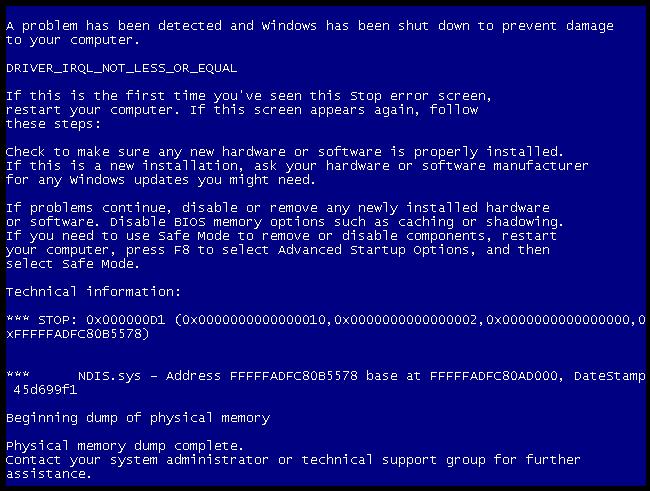
The latter is a little more obvious; security. Attackers are constantly finding ways to breach computer systems, and Microsoft is constantly finding fixes to those security flaws. Sometimes Micorosft finds the security flaw before the attackers do, and that's good. But sometimes the flaw is found by the attackers. This is known as a zero-day attack. This is bad...very bad. It means the flaw is found and passed around in the circle of attackers. And Microsoft must scramble to secure the flaw, write an update and send it out to all computers affected by that flaw. This may take a few days to complete. In that time period, the systems are vulnerable.
About once a month, Microsoft releases updates to correct the recent security flaws. They will also release a vulnerability list, describing each flaw in detail. This is done so that IT managers will understand what is changing, as the update itself may inadvertently affect other normal operations. Usually (but not always) a flaw will affect all versions of Windows (XP/Vista/7/8). So, every month attackers are getting a nice list from Microsoft about recent security flaws found in Windows. And since XP security updates were halted in April 2014 (with one exception), these attackers are able to attack Windows XP machines simply by looking at the vulnerability list released released by Microsoft on a monthly basis. Windows Vista and later are patched, while Windows XP is not.
So if you're still on Windows XP, I highly recommend getting a newer computer. Do not use the machine for anything related to banking or online purchasing. Also, eventually the operating system itself simply won't work for stuff like web browsing, or with newer hardware (printers and other devices). That's because compatibility updates were halted too.
Change is good. Windows 8.1 isn't too difficult to get accustomed to. In fact, all of my customers tend to like it once they get used to using it.
Here's a chart from Microsoft detailing the Windows lifecycle:
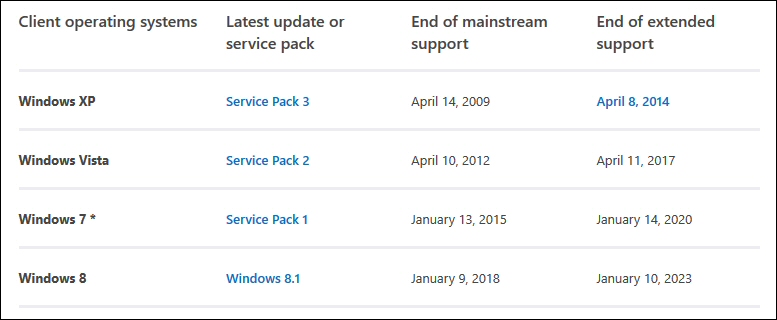
source: http://windows.microsoft.com/en-us/windows/lifecycle


